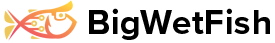We store one daily, one weekly and one monthly backup with no retention. To avoid any confusion here are some examples:
- When the Tuesday Daily Backup runs the Monday Daily Backup is removed
- When Week 2 Weekly Backup runs then Week 1 Weekly Backup is removed
- When Month 2 Monthly Backup runs then Month 1 Monthly Backup is removed
If you need any additional retention points added to daily, weekly or monthly backups we can activate these for an additional charge. If you need CDB Backup (Continuoud Data Protection) we offer a number of solutions and you should reach out to our sales team for more information. We can customise any backup solution to meet your needs and many clients have replicated servers etc to provide additional peace of mind. Talk to us and we can customise a backup and disaster recovery plan to meet your needs.
We encourage you to ask any questions of our team about your current backups on your server to avoid any confusion or misunderstanding at a later date.
Frequently Asked Questions
Are Backups File Based or Snapshot Based - Can I restore a single file?
Our managed server backups are not snapshot based. This means if one account on your server is corrupt you do not need to rollback the entire server. We can restore a single account or a single file for you. The same is true of databases. We can dump your backed updatabase and restore this only.
Is there a Charge for a Restore?
Restores are free of cost. We cannot do restores over live chat and we ask you to submit a support ticket from within your client area. We'll aim to restore your website or file within an hour of you opening the ticket. Sometimes if you have a large amount of data this may take longer but we will advise you if it will take any longer.
Can you give me logins for the backup server?
Our included backups are stored on shsred infrastructure so we cannot give you individual logins for the backup cluster. If you need a private backup server so you can have full access to the backups it will just cost a little extra per month and you can reach out to our sales team for more information.
Where are the backups stored?
Backups are stored in an ISO27001 certified facility. The majority of our backups are taken to a different data centre for added peace of mind.
Are backups guaranteed?
We don't guarantee backups but we do take them. That said we do manually check backups once per month where a technician visually confirms that backups are recent by checking the date stamp. We also have an automated system that checks backups every night and flags any failing with a red flag for staff to check the next day. It's extremely unlikely that a production server would fail at the same time as a backup server would fail but it is certainly possible (though highly unlikely). Clients should bear this in mind when deciding if our backups alone should be their sole source of data backups. It's extremely easy in cPanel to generate backups manually and download (free of cost) or there are many server backup companies who will take additional backups for you to a third party server. We can also set up a second backup for you to a different backup server for a small additional fee as well (very cost effective option).
Are backups backed up?
They are backups so they are not backed up. It's extremely unlikely that a production server would fail at the same time as a backup server would fail but it is certainly possible (though highly unlikely). Clients should bear this in mind when deciding if our backups alone should be their sole source of data backups. It's extremely easy in cPanel to generate backups manually and download (free of cost) or there are many server backup companies who will take additional backups for you to a third party server. We can also set up a second backup for you to a different backup server for a small additional fee as well (very cost effective option).
What is my Production Server fails how long for restore?
If this happens we have scripts that will restore your data to a new server quickly. Whilst it does depend how much data you have a server with 60GB data could be restored and working again within 90 minutes including the time taken to rebuild the server and reinstall cPanel. If a delay is of concern to you then we can offer a number of solutions to allow us to have your data replicated to a second server ready for an IP switch in minutes. Talk to our sales team for details.