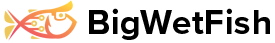A hosts file edit allows you to override the DNS information for a domain, this is useful when trying to view a site on our servers before moving the site, or for developing a site on servers while keeping the main site live on another server.
A hosts file edit usually takes the following format
SERVERIP DOMAIN www.DOMAIN
If you need help on getting the IP address of your account, just pop open a support ticket, or jump on live chat.
Below are the steps on how to do this on Window/Mac/Linux.
Windows Host File
Open the following file in notepad/notepad++ (you will need to run one of these as an administrator in order to edit this file)
C:\Windows\System32\drivers\etc\hosts
Paste in your hosts file edit at the end of this file and then save this file.
Mac/Linux Host File
Open terminal and run the following command
sudo nano /etc/hosts
Paste in your hosts file edit at the end of this file and then save this file with the following keyboard commands
CTRL+X, y