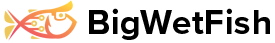When you are ready to connect via ftp to the server you will need the following information:
- User
- Password
- Host
This is either the domain name or the IP address of the server if the domain name has not propagated yet.
With this information you will open your ftp client and set this information. If you are thinking that this will be complicated you will be quite mistaken. Simply fill in the details you have from above into the corresponding fields. Note that Host may also be listed as Server.
If the ftp client is asking for a port the server is running on the default port of 21. Most of the time you can leave this blank and it will assume that port.
Of course if you have any questions please contact the helpdesk by visiting http://www.bigwetfish.co.uk/whmcs or emailing [email protected]