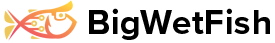When you are looking to add an additional domain to your account you are going to want to see just what options you have available to you. Most of the time you can work just fine on an add-on domain but if you are looking to make an entirely segregated account where another person would need full access to the control panel you may want to consider a new hosting account all together.
If an entirely segregated account is not needed then we can go ahead with an addon domain. To do this you will need to follow these steps.
- Point the domain to the name servers that were provided to you in the welcome email. If you need help finding these please log a ticket and we can get them to you straight away.
- Login to the cPanel
If you need assistance with this click here - Go to the Domains section and click on Add-on Domains
- Fill out the form at the top of the page with the new domain and the folder you would like it to be served from.
- Upload the files to that folder.
Once this is added you will have access to do all the same things to the add-on domain as you can to the main domain. You will see a drop down box in different screens like the email configuration and subdomain setup where you can select the domain you would like add something to.
If you have any questions please open a ticket and we would be happy to further assist.