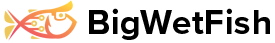How to Renew a Domain Name
Our system will send you a reminder in advance of 60 days for your domain name renewal (providing you have not ticked the do not renew box in your client area). However, an invoice will not be generated for your domain name renewal until 21 days in advance of it needing renewed.
This will explain the process of renewing a domain name before our automated system has added a renewal invoice to your client area.
If it is close to renewal time then our system may already have generated a renewal invoice for you. If that is the case you do not need to follow the above procedure and you just need to log into your client area and find and pay the open invoice.
As always we are here to help so please open a helpdesk ticket if you have any questions.