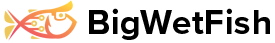The way to cancel a recurring payment depends upon what payment method you are using to pay your invoices with us.
Paypal Subscriptions
Log into your Paypal Account and find your 'Recurring Payments Dashboard'. You can find the payment there and cancel it. Alternatively just open a support ticket for our accounting team and we can cancel this from our Paypal Account for you.
Direct Debits (UK Clients - UK Direct Debit Scheme)
If you have set up a Direct Debit you can log into your Internet Banking Portal and completely cancel the Direct Debit mandate. You can also log into your GoCardless account and cancel there. Alternatively if you no longer wish to pay your invoice to us by Direct Debit please open a support ticket for our accounting team and we can assist you in cancelling this from our end.
Credit Card Payments
If you have your card saved in your client area and your payment set to 'Credit Card' then our system will automatically charge your card when the invoice falls due. You can either log into your client area and change your payment method to something other than Credit Card or you can completely delete your saved card from your client area. Alternatively just open a helpdesk ticket for our accounting team and we can change the payment method for you or delete your card from our system.