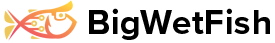If you wish to pay by Direct Bank Transfer using your Internet Banking bill payment service online you may select this option from the top right of your Invoice in your client area. You will then be presented with the Sort Code and Account Number which you need to send us a BACS or Faster Payment from your Internet Banking.
Here are the details for your information:
Account Name: BWF Hosting Ltd
Sort Code: 608371
Account Number: 53528206
IMPORTANT
It is very important you add your invoice number as reference number when sending payment - this helps us to apply the payment quickly to your invoice. You may also want to open a support ticket for our accouting team to let us know the payment is on its way. This is not essential though as long as your invoice number appears alongside the payment.
Bank Transfers are received into our account daily. Our accounting team check the bank account at 9.30am and 2.30pm Monday - Friday and will manually mark any invoices as paid at that time.