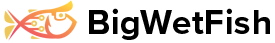Your Reseller Account automatically comes with bwfdns.com name servers that you can of course use straight away for any accounts you set up on your reseller account. Many clients are happy with this and it works well for them.
We do offer the option for all resellers to have ‘Custom Nameservers’ set up so instead of using bwfdns.com name servers you can use the name servers from your domain name.
Custom Name Servers for Domains registered with Us
Custom Name Servers for Domains registered elsewhere
IMPORTANT
If you choose to use Custom Name servers after you have set up some accounts on the server with bwfdns.com name servers and you want to change the name servers on these accounts to custom name servers after they have been created on the server let us know. We will manually edit the DNS Zone files for you on the server to reflect this change.
We are here to help if you need any advice or assistance simple open a ticket and we will gladly assist you