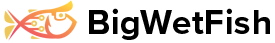Before you Create a New Hosting account we recommend you Add a Hosting Package to your reseller account. You can view a separate article about this process under the ‘Reseller Account’ knowledgebase section.
Domain
Enter the domain name in the box (minus the www.)
User Name
WHM will suggest a user name for you to use and there is no need to change that
Password
Enter a secure password or use the ‘Password Generator’ option
Email Address
Enter an email address (optional)
Package
Choose a Package from the drop down list
For 99% of cases you should leave everything else as default and do not change anything.. Simply scroll to the bottom of the page and click the ‘Create’ button.
You will be presented with a confirmation screen once the account has been set up and you can check it is there by clicking ‘List Accounts’ option and checking it is there.
We are here to help if you need any advice or assistance simple open a ticket and we will gladly assist you