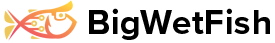A hosting package is just an easy way to allocate resources to a hosting account. A package will allow you to allocate the following to a hosting account:
- Disk Quota (MB)
- Monthly Bandwidth (MB)
- Number of FTP Accounts
- Number of Email Accounts
- Number of Email Lists
- Number of MySQL Databases
- Number of Sub Domains
- Number of Parked Domains
- Number of Add on Domains
Many resellers will add a number of packages to their Web Host Manager for ease of creation later. Names such as Bronze, Silver or Gold could be possible names for your packages with each package having different sets of recources allocated to them.
Created packages are used when you are adding new accounts to a server - you simply select the package name when requested.
To Add a Package to your Reseller Account
To Edit an Existing Package